Background
Strongswan is an open source project that implements the IKE protocol which is used for cryptographic key negotiation in the IPSec standard protocol. IPSec is used to build an encrypted network connection between two points on a network, usually the Internet but not always.
Most often, the two points where the encryption and decryption are happening know about each other’s IP address, on the Internet that means they have publicly routable IP addresses. IPSec has a built-in mechanism to handle the scenario if one of these points does not have an a public routable IP address, this is called NAT-Traversal. It looks something like this:
POINT A —> NAT ROUTER —> INTERNET —> POINT B
Point A must initiate the connection to Point B because it has a private IP address (10.x and the like) and that’s the only way the NAT router will let the connection through.
But what if BOTH peers are behind NAT routers with private IP addresses? Something like this:
POINT A —> NAT ROUTER —> INTERNET —> NAT ROUTER —> POINT B
Private-peer-to-private-peer connectivity is established in other network protocols such as VoIP using some sort of 3rd party mediator that performs a trick called UDP hole-punching, where both peers are told by the mediator the public IP address of the NAT Router that is in front of the peer they are trying to connect to. For VoIP this is usually a STUN server. Both peers attempt a connection at the same time, the NAT Routers write translations for the peers, and a connection is built.
While this technique is pretty ancient and many applications implement it, there is not a standard way to do it for IPSec. Strongswan, it seems, has a little known feature for IPSec peer mediation that allows for peer to peer NAT Traversal similar to STUN in VoIP. This feature requires that a third device have a public IP (can’t escape a public IP somewhere in the equation) and running the Strongswan mediation service. It only works with strongswan, although an RFC draft was created back in 2008 in the hopes that mediation for IPSec would be standardized.
Topology
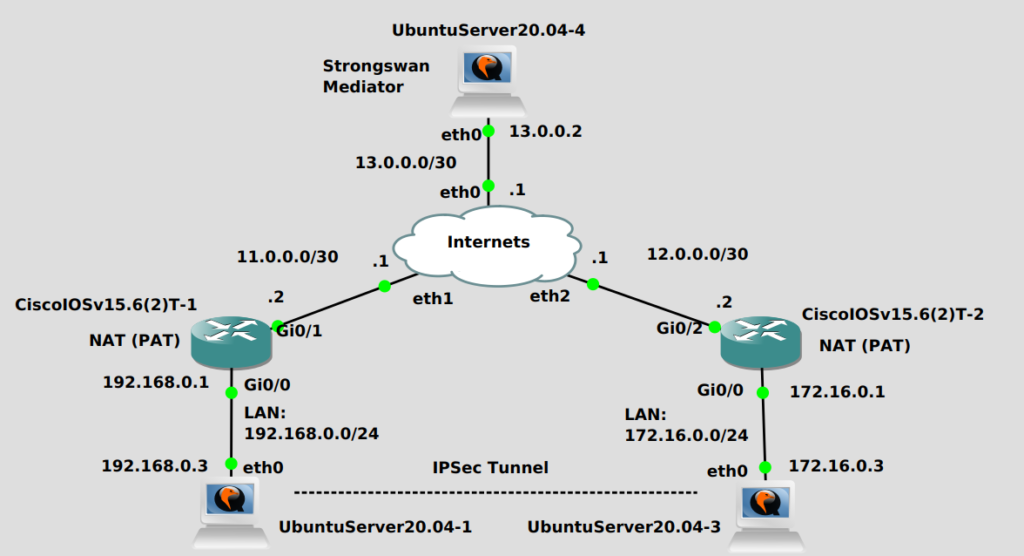
The two Ubuntu 20.04 IPSec peers are both behind Cisco IOSv routers running a basic NAT in Port Address Translation (PAT) mode, which is a tcp/udp port-based one-to-many NAT that is running by default on many consumer routers and is the way the many devices today connect to the Internet. In other words, 192.168.0.3 can not ping 172.16.0.3, and vice versa. But they can both ping 13.0.0.2, where our secret weapon is located, the Strongswan IKE Mediator.
Installation
Installing Strongswan on Ubuntu 20.04 is easy as pie:
apt-get install strongswan
Configuration
UbuntuServer20.04-1
First edit /etc/ipsec.conf
config setup
conn %default
ikelifetime=60m
keylife=20m
rekeymargin=3m
keyingtries=1
keyexchange=ikev2
mobike=no
dpdaction=restart
dpddelay=60s
left=%defaultroute
leftfirewall=yes
conn medsrv
leftid=bob@questioncomputer.com
leftauth=psk
right=13.0.0.2
rightid=mediator@questioncomputer.com
rightauth=psk
mediation=yes
authby=secret
auto=start
conn peer
leftid=bob@questioncomputer.com
leftauth=psk
leftsubnet=192.168.0.0/24
right=%any
rightid=alice@questioncomputer.com
rightsubnet=172.16.0.0/24
rightauth=psk
authby=secret
mediated_by=medsrv
auto=start
Then edit /etc/ipsec.secrets to put your PSK in there:
mediator@questioncomputer.com : PSK "james" bob@questioncomputer.com : PSK "james" alice@questioncomputer.com : PSK "james"
UbuntuServer20.04-2
First edit /etc/ipsec.conf
conn %default
ikelifetime=60m
keylife=20m
rekeymargin=3m
keyingtries=1
keyexchange=ikev2
mobike=no
dpdaction=restart
dpddelay=60s
left=%defaultroute
leftfirewall=yes
conn medsrv
leftid=alice@questioncomputer.com
leftauth=psk
right=13.0.0.2
rightid=mediator@questioncomputer.com
rightauth=psk
mediation=yes
auto=add
conn peer
leftid=alice@questioncomputer.com
leftauth=psk
leftsubnet=172.16.0.0/24
right=%any
rightid=bob@questioncomputer.com
rightsubnet=192.168.0.0/24
rightauth=psk
mediated_by=medsrv
authby=secret
auto=start
Then edit /etc/ipsec.secrets to put your PSK in there:
mediator@questioncomputer.com : PSK "james" bob@questioncomputer.com : PSK "james" alice@questioncomputer.com : PSK "james"
Mediator (UbuntuServer20.04-4)
First edit /etc/ipsec.conf
conn %default
ikelifetime=60m
keylife=20m
rekeymargin=3m
keyingtries=1
keyexchange=ikev2
mobike=no
dpdaction=clear
dpddelay=60s
conn medsrv
left=13.0.0.2
leftid=mediator@questioncomputer.com
leftauth=psk
leftfirewall=yes
right=%any
rightauth=psk
mediation=yes
authby=secret
auto=add
Then edit /etc/ipsec.secrets
mediator@questioncomputer.com : PSK "james"<br>bob@questioncomputer.com : PSK "james"<br>alice@questioncomputer.com : PSK "james"
Make sure to issue this on all three to load your configs:
ipsec restart
Verification
A healthy connection can be checked with the ‘ipsec’ command:
root@u2004:/home/james/strongswan# ipsec statusall
Status of IKE charon daemon (strongSwan 5.9.0, Linux 5.4.0-29-generic, x86_64):
uptime: 103 minutes, since Oct 08 19:38:24 2020
malloc: sbrk 1748992, mmap 0, used 902656, free 846336
worker threads: 11 of 16 idle, 5/0/0/0 working, job queue: 0/0/0/0, scheduled: 14
loaded plugins: charon agent connmark eap-mschapv2 aes des rc2 sha2 sha3 sha1 md5 mgf1 random nonce x509 revocation constraints pubkey pkcs1 pkcs7 pkcs8 pkcs12 pgp dnskey sshkey pem openssl fips-prf gmp curve25519 chapoly xcbc cmac hmac gcm drbg attr kernel-netlink resolve socket-default socket-dynamic stroke vici updown xauth-generic lookip error-notify addrblock unity counters
Listening IP addresses:
192.168.0.3
Connections:
medsrv: %any...13.0.0.2 IKEv2, dpddelay=60s
medsrv: local: [left@questioncomputer.com] uses pre-shared key authentication
medsrv: remote: [mediator@questioncomputer.com] uses pre-shared key authentication
medsrv: child: dynamic === dynamic TUNNEL, dpdaction=restart
peer: %any...%any IKEv2, dpddelay=60s
peer: local: [left@questioncomputer.com] uses pre-shared key authentication
peer: remote: [right@questioncomputer.com] uses pre-shared key authentication
peer: child: 192.168.0.0/24 === 172.16.0.0/24 TUNNEL, dpdaction=restart
Security Associations (2 up, 0 connecting):
peer[6]: ESTABLISHED 2 minutes ago, 192.168.0.3[left@questioncomputer.com]...12.0.0.2[right@questioncomputer.com]
peer[6]: IKEv2 SPIs: 400da3c783ad093d_i 35869903e6803225_r*, pre-shared key reauthentication in 52 minutes
peer[6]: IKE proposal: AES_CBC_128/HMAC_SHA2_256_128/PRF_HMAC_SHA2_256/ECP_256
peer{10}: INSTALLED, TUNNEL, reqid 1, ESP in UDP SPIs: c01b6c68_i c56e26d5_o
peer{10}: AES_CBC_128/HMAC_SHA2_256_128, 0 bytes_i, 0 bytes_o, rekeying in 12 minutes
peer{10}: 192.168.0.0/24 === 172.16.0.0/24
medsrv[3]: ESTABLISHED 49 minutes ago, 192.168.0.3[left@questioncomputer.com]...13.0.0.2[mediator@questioncomputer.com]
medsrv[3]: IKEv2 SPIs: 127a15068a32e07f_i* 703cba84aa11f49e_r, pre-shared key reauthentication in 2 minutes
medsrv[3]: IKE proposal: AES_CBC_128/HMAC_SHA2_256_128/PRF_HMAC_SHA2_256/ECP_256
You’ll be looking to see that both the “medsrv” and “peer” connections are in an “Established” state.
And of course as always, make sure you ping across the tunnel to make sure it works.
As an added bonus, I was able to ping through the tunnel from l92.168.0.3 to the Cisco NAT Router at 172.16.0.1, I just need to add a route on the Cisco NAT Router by issuing “ip route 192.168.0.0 255.255.255.0 172.16.0.3”.
Troubleshooting
The log file where most logs go in Ubuntu is at ‘/var/log/syslog’, grepping for “charon” will help you sort them:
root@u2004:/home/james/strongswan# tail /var/log/syslog | grep charon Oct 8 21:28:41 u2004 charon: 13[NET] sending packet: from 192.168.0.3[4500] to 12.0.0.2[4500] (80 bytes) Oct 8 21:28:41 u2004 charon: 16[NET] received packet: from 12.0.0.2[4500] to 192.168.0.3[4500] (80 bytes) Oct 8 21:28:41 u2004 charon: 16[ENC] parsed INFORMATIONAL response 8 [ ]
And as usual, do a packet capture to see if the two peers are trying to build a connection to each other. If packets are not being generated or dropped somewhere, you’ll know where to look for a problem. You can filter for “isakmp” packets to narrow things down:
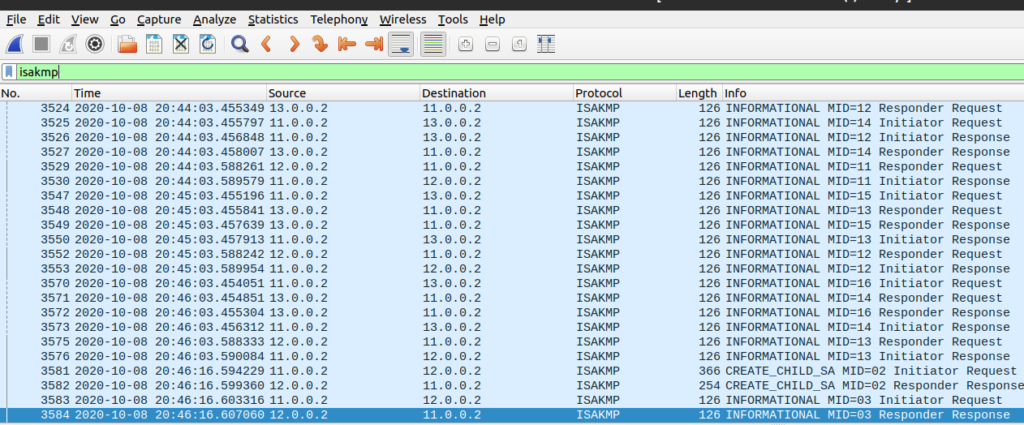
In the above image you can see there is a connection between the NAT routers 11.0.0.2 and 12.0.0.2, but also connections to the mediator at 13.0.0.2.